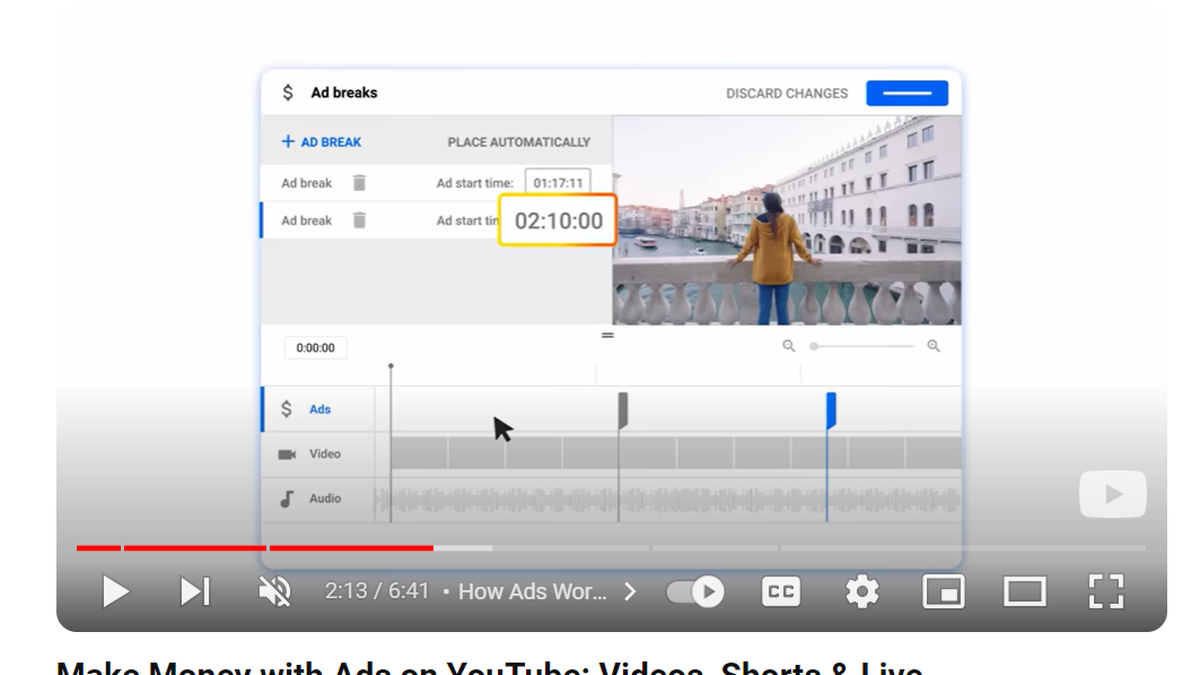Video-streaming platform YouTube recently enabled an option through which creators can monetise their livestreams by allowing slots for ads to play as a picture-in-picture. The move could further boost the platform’s ad revenue. YouTube generated $8.66 billion in ad revenue during the June ending quarter.
According to Statista, video livestreaming stands fourth in the list of most popular type of videos in the last quarter of 2023 after random videos, music videos and viral videos.
How can creators set up ads in livestreams?
If a channel has been monetised and the creator has turned on monetisation for livestream, YouTube will allow them to set up ads on their videos. Livestreams can have three types of ads: pre-roll ads, mid-roll ads and display ads.
Pre-roll ads run before the livestream begins and can be viewed on both the computer and the phone. These can also be automatically turned on for livestreams. Mid-roll ads are run during the livestream and can be set up manually or automatically. Then, display ads can run beside or over the content video and can be seen on just the computer.
(For top technology news of the day, subscribe to our tech newsletter Today’s Cache)
As the popularity of livestreams have grown, YouTube has been experimenting with granting and revoking some ad controls from creators.

Last November, the platform took away some rights from creators on choosing whether they want pre-rolls, post-rolls, skippable ads or non-skippable ads. The platform will judge how long viewers have been seeing ads and the number of times an ad interrupts a video before making the decision.
Creators however can still control when mid-rolls run or automate them. They can also choose an option for ‘self-selected mid-roll frequency,’ while also being able to skip them or delay them if necessary.
Most creators usually had pre-roll, post-roll, skippable and non-skippable ads turned on and made a point to make mix in pre-rolls and non-skippable ads with others to make more money.
If you’re a creator, you can follow these steps to start mid-rolls for a livestream:
Open YouTube Studio > Click on ‘Create’ and then ‘Go live’ > Start a live stream now from the Stream tab or you can schedule it from the Manage tab > Click on ‘Edit’ and then switch ‘Monetisation’ to on > Choose your live ad settings
You can ask YouTube to insert midrolls automatically in your content and select the frequency level between conservative which is the lowest frequency of ads, balanced which is a medium level frequency and aggressive which is the highest degree of frequency.
Creators can also choose the time span between these ads between the options of 6, 12, 18, 24 or 30 minutes or manually choose where they want to place the ad breaks. You can also select automated ads and then manually insert more ads as well from the Live Control Room.
Once this is done, you can click on ‘Next’ and set up the livestream.
Creators can also set up mid-rolls in a way where it doesn’t disrupt a pivotal moment in the video by going to the Live Control Room > Click on ‘Delay ads’ on the top right.
This will delay the mid-roll for 10 minutes. Right before the ad resumes a five-second countdown appears on the Live Control Room.
You can also choose default monetisation settings for your future livestreams through the channel level settings on the Live Control Room.
Live stream ad revenue
Creators can now also make informed decisions about which formats they want to focus on by looking at a breakdown of their ad revenue for their content as well as data about the types of videos the viewers watched elsewhere.
Aside from setting up ads, creators should also ensure their livestreams are high quality and flexible so audiences can adjust the quality according to their network conditions. They should also offer multistreaming for garnering more reach so the livestream can be broadcast on multiple platforms including Facebook at the same time.